Items Overview
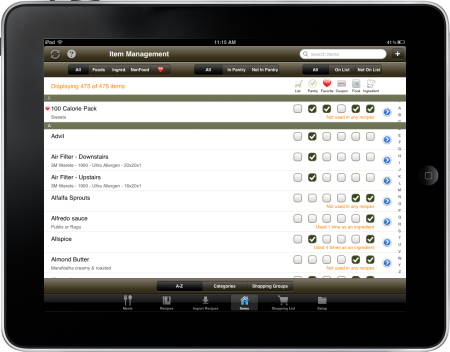
Items make up your meal plans, recipes ingredients, pantry, and shopping lists.
From this screen, you can:
- Tap the "+" button at the top of the screen to add a new item.
- Filter the list to narrow down the results.
- Search your items list.
- Group the items either alphabetically, by category, or by shopping groups.
- Add or remove an item from your shopping list.
- Add or remove an item from your pantry.
- Mark an item as a favorite so it can be quickly added to your shopping list.
- Indicate whether or not you have a coupon for an item. This coupon icon will show up on the shopping list.
- Indicate whether or not an item is considered a "Food". If it's a food, it can be used for meal plans.
- Indicate whether or not an item is considered an "Ingredient". If it's an ingredient, it can be used in a recipe.