Importing a Recipe
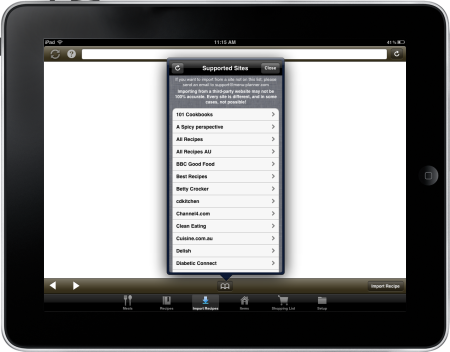
Recipes can be imported from supported recipe websites. You can see the entire list
od supported websites by tapping the book icon at the bottom of the screen.
Please keep in mind that every website is unique. Sometimes the import will get all of the recipe details without problems, and sometimes it might miss some (or all of it!).
If you're seeing a supported website fail constantly, please send me an email (support@menu-planner.com).
- Browse to the web page that has the recipe on it you want to import.
- Tap the "Import Recipe" button at the bottom of the screen. If it's successful, you'll be taken to the recipe edit screen with the recipe details already filled in.
- When importing a recipe, Menu Planner tries to match ingredients from the website to ingredients already stored on your device. If it can't find a match, you'll see a red exclamation point next to it. That means Menu Planner couldn't find a match for the ingredient and will add it automatically when you save the recipe. You can also choose to replace it with an ingredient already in your ingredietns list by removing the name and typing the new one.
Please keep in mind that every website is unique. Sometimes the import will get all of the recipe details without problems, and sometimes it might miss some (or all of it!).
If you're seeing a supported website fail constantly, please send me an email (support@menu-planner.com).