Pantry Overview
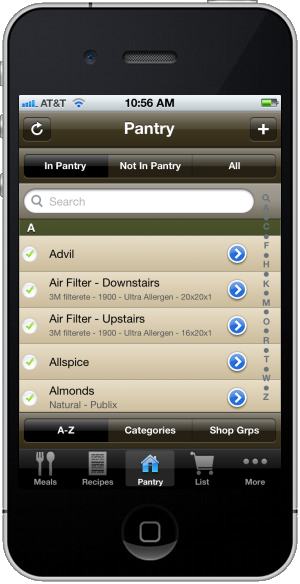
Tracking items in your pantry makes planning meals and shopping lists much easier.
From this screen, you can:
- Tap an item to add or remove the item from your pantry. An item that is in your pantry will display the green checkmark next to it throughout the app
- Tap the "+" button at the top of the screen to add a new item
- Filter the list to display only the items currently in or not in your pantry
- Group the items either alphabetically, by category, or by shopping groups